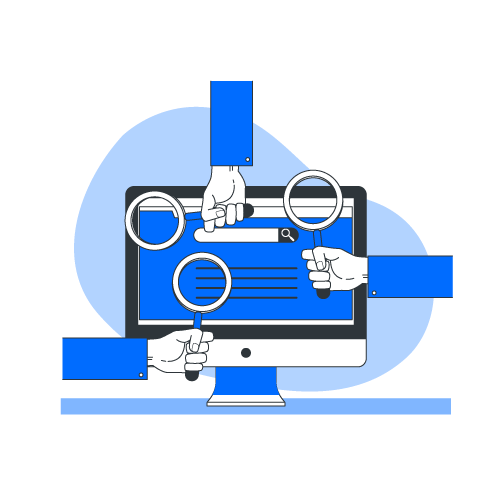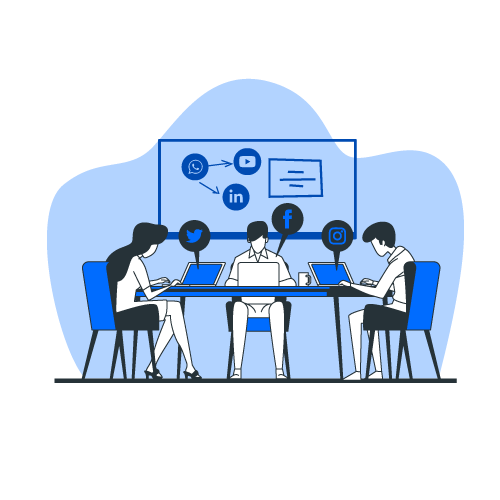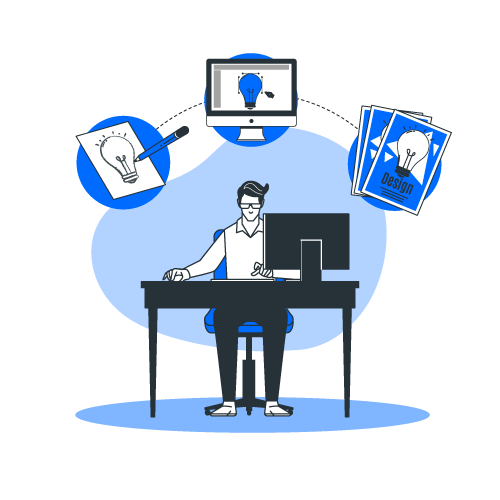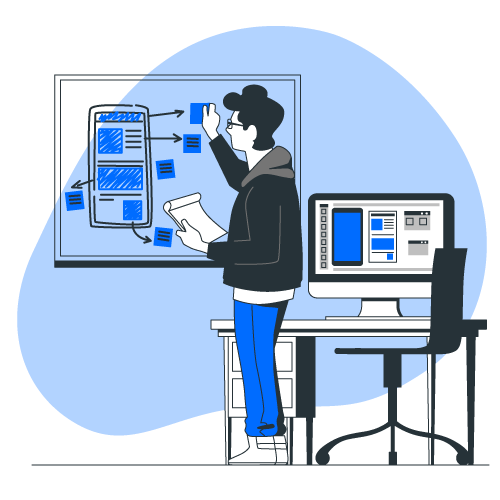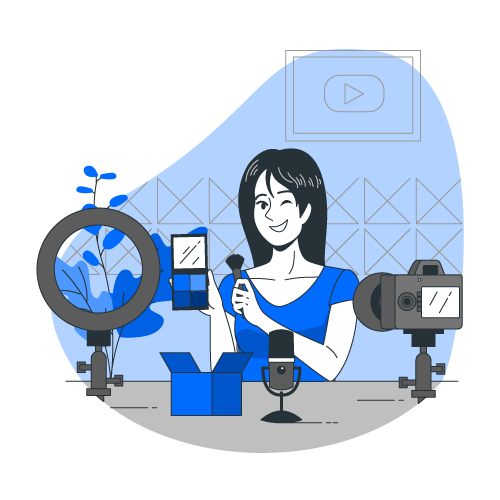Search engine optimization or SEO must be planned carefully, especially planning targeted keywords. When you choose the wrong targeted keyword, you will not get potential customers. Maybe your website visitors increase in quantity, but not by quality. Remember, SEO must increase the quantity and quality of website visitors.
It means targeted keywords must be related to your business, so that you get website visitors in need of the product or service you offer. In other words, to get potential leads. Use the marketing funnel when planning your keywords, so you can adjust whether your target is awareness, consideration or conversion?
When you can implement a marketing funnel when planning keywords, then you can target more specifically. For example:
Table of Contents
Businesses selling Name Plates
Awareness:
-What are name plates
-Types of name plates
In this section you will only have website visitors who want to know what name plates are, which could be a student. The possibility to buy is very small.
Consideration:
-The advantages of acrylic name plate
-Price acrylic name plate
In this section you will find website visitors who are choosing a suitable signpost and are comparing acrylic with other name plates. If we can convince them that acrylic is better, the opportunity to buy the product will be even greater.
Conversion:
-Sell Singapore name plates
-Sell acrylic name plate
In this section you will find website visitors who are looking for a name plate for their business, the opportunity to buy is high.
Not only the marketing funnel, you also have to consider search volume and keyword difficulty, because each keyword has a different number of searches and competition. Therefore, we need tools that can provide this data. Here are some free tools you can use to plan keywords.
1. Planning Keywords Using Google Trends
Google trends can show the search volume for keywords in a country or around the world from 2004. On google trends you can compare several keywords and see which ones are more popular and in which areas these keywords are used.
You can use google trends to get popular keywords related to your business. However, google trends does not yet provide keyword difficulty, this makes the data incomplete for planning keywords. Because in addition to keyword search volume, competition must also be considered to get a position on the first page of Google.
2. Planning Keywords Using Keyword Generator
Keyword Generator can provide up to 150 keyword ideas related to or derived from a keyword.
For example, when we search for “training” on the keyword generator, we will get more than 100 suggested keywords that contain the word training and also the estimated number of monthly searches.
For the first ten keywords, we can also look at Keyword Difficulty (KD). This is a number between 0–100 that estimates the level of difficulty. In general, the higher the score, the more backlinks you will need to rank first.
Find high-volume keywords and medium-difficulty keywords. Because if you compete on keywords that have a high level of difficulty, it won’t be enough to use good content, but backlinks are needed to increase your domain authority.
Read: Optimize Your Website And Get the First Page of Google Search Result
3. Planning Keywords Using Keyword Sheeter
Keyword Sheeter features thousands of autocomplete suggestions from Google for your keywords. To use it, enter one or more core keywords and click “Sheet Keyword”.
If you want to generate lots of keyword ideas quickly this is a great tool. The keyword sheeter can display 1000 keyword ideas in a minute and the results can be exported as csv. But we can’t find the number of searches and the difficulty level of the keyword.
To get the search volume and keyword difficulty we must register first. Indeed, this tool has other features such as positive filters and negative filters. This means that we can filter keywords as needed.
4. Planning Keywords Using Keyworddit
Keyworddit is a unique tool for getting keyword ideas from Reddit websites. When we select a subreddit it will display the discussion title and comments with up to 500 keywords.
This tool is perfect for use when you know little or nothing about a topic. For example, if you want to write an article about gaming but don’t know what the topic is about, get ideas from / r / gaming.
Keyworddit will display things related to gaming and the type of language used to describe things about gaming. This tool also displays an estimated monthly number of searches for each keyword. It is helpful and provides an idea of the popularity of each subtopic.
5. Planning Keywords Using Google Search Console
Google Search Console helps track your website’s performance in organic search. This tool shows you data on the keywords that you have successfully obtained and their positions.
The search results show the keywords that have sent the most visitors to your website over the past three months. We can also view reports in a certain time frame such as the last week, last month and a more specific date.
Average position and Average CTR show the average ranking position of each keyword and the ratio of the number of clicks it gets. You can get a lot of useful insights from this report.
Suppose your website gets a lot of traffic from certain keywords that rank in positions 5–10. You can focus on increasing the position of these keywords on google, so that your website gets more clicks.
How do I find new keywords?
Sort the report based on CTR from low to high, it will display the keywords you got even though they were never targeted. Look for keywords that have a lot of impressions but low CTR, target these keywords with new pages and content.
6. Planning Keywords Using Bulk Keyword Generator
Bulk Keyword Generator is a planning keywords tool for local SEO. This tool generates keywords based on the type of industry and location of a business.
Using the bulk keyword generator is very easy, follow the first steps and select your business type from the drop-down menu. Then it will display a list of keywords relevant to the service or product you offer.
For example, if we choose the category “interior design” as the type of business, then we will look at more specific options such as apartment interior designing, home interior, interior design and others.
We will select the home interior and interior design, select the business location and press the button. The matching keywords will be displayed and ready to use. However, the bulk keyword generator does not display the number of searches and the difficulty level of a keyword.
Read:How To Write a Great Copy and Lead Reader To Buy a Product
7. Planning Keywords Using Google Keyword Planner
Google Keyword Planner is a tool for planning keywords included in the Google Ads service. Basically, this tool was created for the purposes of creating advertisements on Google Ads. However, you can also use it for other purposes, namely planning keywords for SEO.
The data displayed is very complete, starting from the idea of related keywords, the number of searches, the level of difficulty and so on. Many people use this tool to get keyword ideas, because the data provided is quite complete.
However, you must register for Google Ads first to use Google Keyword Planner. It takes a credit or debit card to start using it, it doesn’t require you to advertise on Google Ads. We will discuss the google keyword planner in the next article.
If you want to find targeted keywords for your business but aren’t used to using the tools above, we’re here to help. Please contact us via the contact page. Our team will plan the best keywords related to your business, so that your website gets potential customer traffics.
Visit our facebook and instagram pages for the latest information.
Creative Digital Agency
Our Services
We provide the best services for each of our clients, and we hope their business is growing and increasing their sales through digital marketing. Not all businesses can be developed by the same method, there are differences between one business and another. Therefore you need a creative team who can find the right digital marketing strategy for your business.